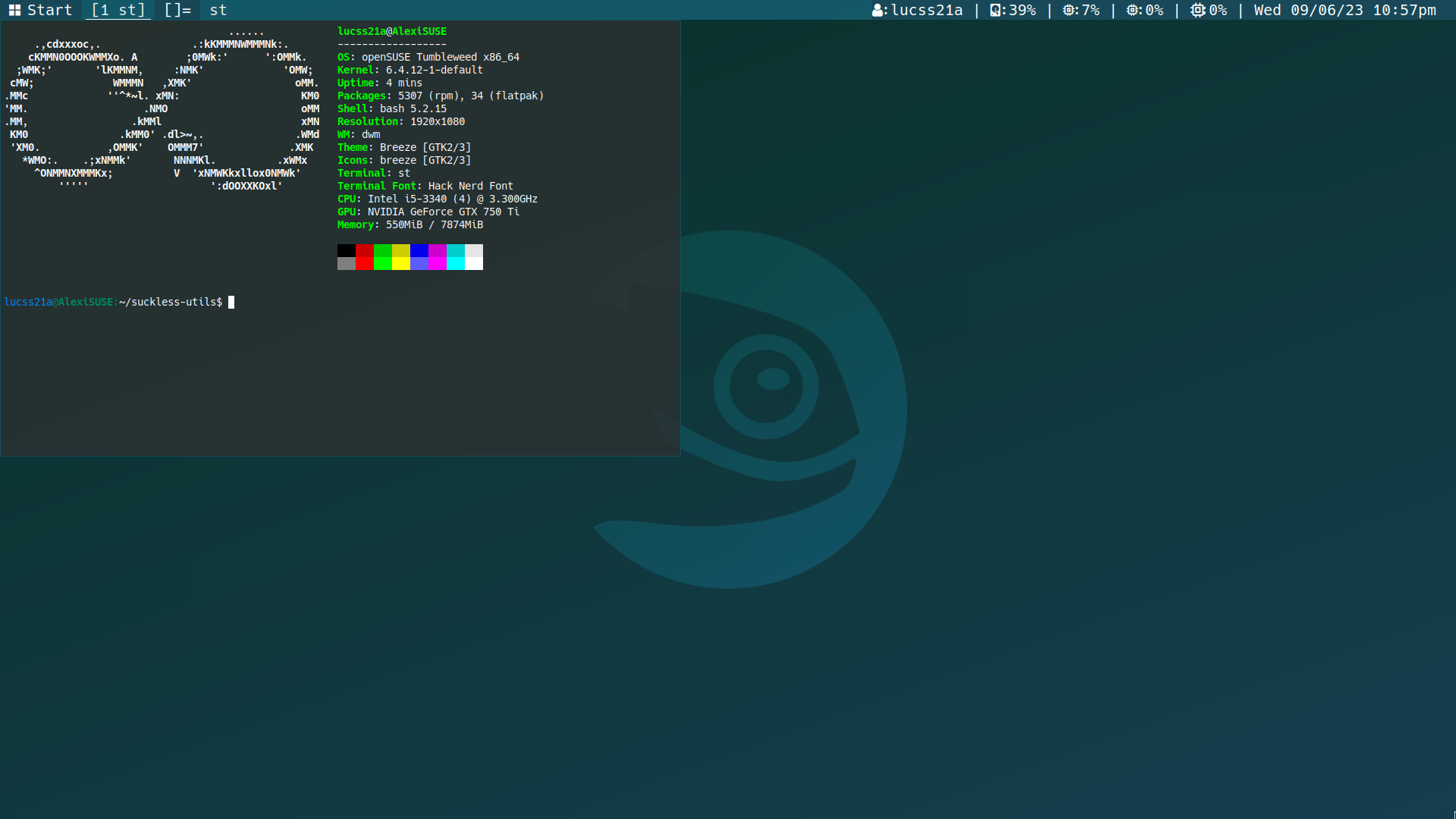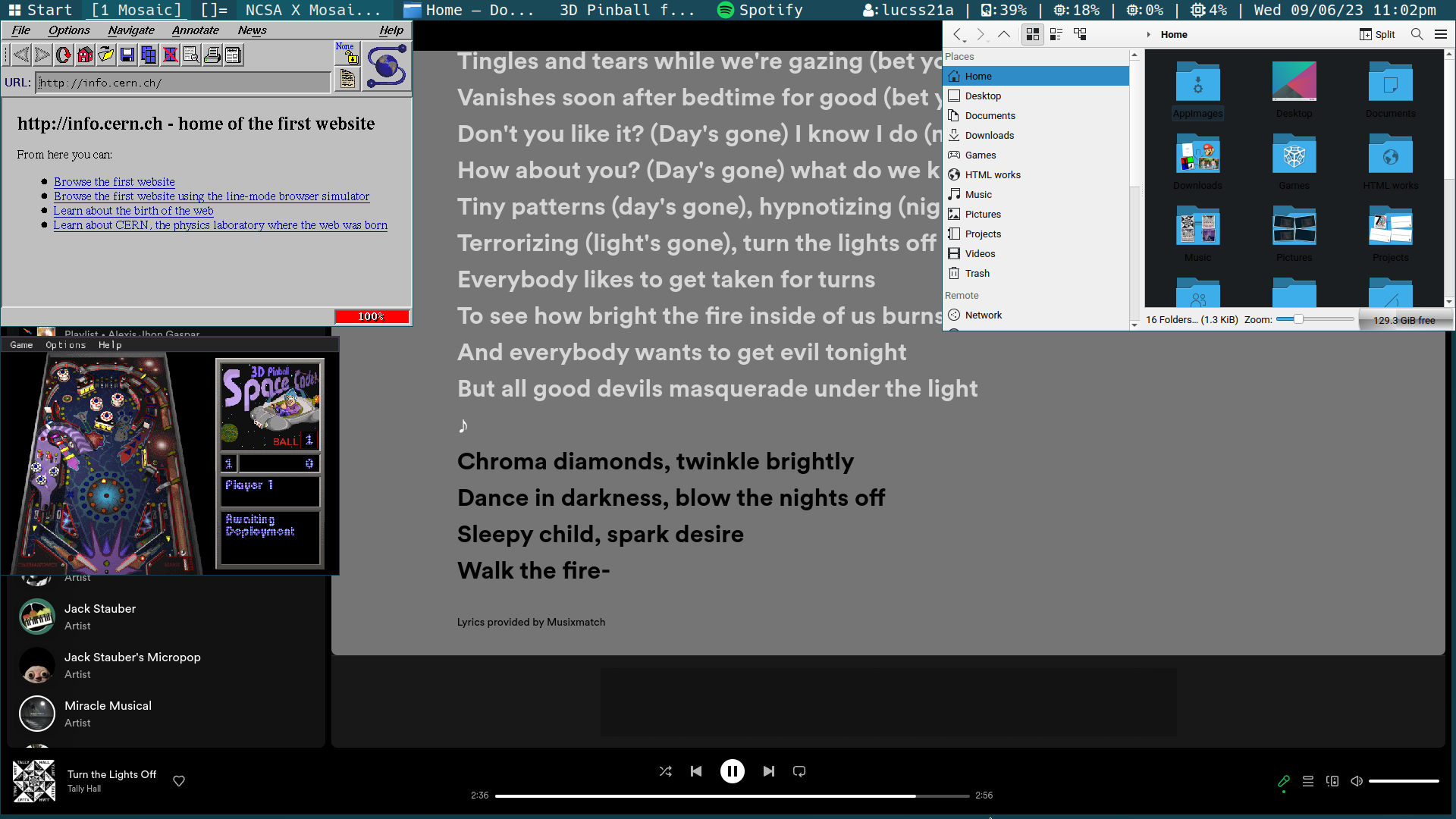| config/spmenu | ||
| dmenu | ||
| dwm | ||
| pics | ||
| scripts | ||
| sfm@1b5eeb0974 | ||
| slstatus | ||
| spmenu@625474875f | ||
| st | ||
| tabbed | ||
| .gitmodules | ||
| CONTRIBUTING.md | ||
| LICENSE | ||
| README.md | ||
Suckless Utilities version 6.3
Warning
This is an older version, maintained for archival. Check main for an updated version.
About
These are my builds of suckless software such as dwm and st. It's simple to compile these things.
Notes
Additionals are spmenu configs made by myself, as well as scripts for spmenu_run. If you prefer dmenu, it still exists, and could be launched via Win/Super/Cmd+Alt+S, while Win/Super/Cmd+S would launch spmenu_run -d by default (only with .desktop entries, while Win/Super/Cmd+Shift+S would launch spmenu_run in a similar fashion to dmenu.
Some user scripts are also included, which has it's own set of dependencies. For example, clipmenu-spmenu needs xsel and clipnotify. These are optional, however.
clipmenu-spmenu dependencies:
- xsel
- clipnotify (included on the folder)
screenshot-spmenu dependencies:
- curl
- xclip (X11)
- maim (X11)
- wayshot (Wayland)
- wl-clipboard (Wayland)
- slurp (Wayland)
wallpaper-spmenu dependencies:
- xwallpaper
Building
- Install necessary tools and libraries
Linux/Unix users:
- xorg (including drivers of course)
- base-devel (or build-essential/s)
- libX11(-devel or -dev)
- libXft(-devel or -dev)
- libXinerama(-devel or -dev)
- freetype(-devel or -dev)
- fontconfig(-devel or -dev)
- Nerd Fonts (for slstatus)
- imlibs2(-devel or -dev)
- picom (for transparency)
- feh (optional)
Termux users:
- xorg
- termux-X11 repo (via main Termux app)
- proot/chroot
- PulseAudio (if you like audio support)
- TigerVNC
- VNC client
or
- XSDL client
or
- Termux:X11 (both apk and deb)
For spmenu:
- wayland-client(-devel or -dev, for Wayland support)
- wayland-scanner(-devel or -dev, for Wayland support)
- wayland-protocols(-devel or -dev, for Wayland support)
- xbcommon(-devel or -dev, for Wayland support)
- pango(-devel or -dev)
- cairo(-devel or -dev)
- libconfig(-devel or -dev)
- OpenSSL or libssl(-devel or -dev)
- meson
-
Clone this repository (
git clone --recurse-submodules) -
Change directory to what suckless software do you want to use
-
Remove the
config.hfile, to make sure all patches are applied correctly -
Copy
make clean installand paste it on your terminal -
Building the spmenu submodule included in this repo (by speedie) would strictly use meson as it's build system.
- For that,
cdto the spmenu folder. - Initialize setup via
meson setup build. Pass-Dwayland-=falsefor disabling Wayland support. - Run
ninja -C buildfor building the binaries. - Install via
meson install -C build, and it'll prompt you if you would like to use sudo if not run as root.
- For that,
-
Insert dwm, slstatus and/or st inside your
.xinitrcusing your favorite text editor (usually located in/home/<username>/.xinitrc) -
Start it and done!
Current bugs
Taskbar not working properly(fixed in commit e9015f2 & 7085f9). Thanks, Speedie!Unhiding a hidden window (using the show/hide function) and if it's the only program running, crashes dwmAlt-tab crashes dwm altogther (idk man)
Future plans
- Rebase the dwm build to dwm-flexipatch (maybe under a new branch with a VM debug environment?)
- Integrate barmodules if the dwm-flexipatch rewrite did happen
- Version jump from 6.3 -> 6.4
- Potentially making this project into a desktop environment, when I feel it's ready to do so
- Use
spmenu-desktop-launcherif it's mature/usable, retainingspmenu_runfor backwards compatibility with existing scripts
Patching even further
Patching everything is as easy as downloading the diff file, use the patch command and apply changes.
But, since this is a heavily patched version of everything, I wouldn't recommend patching even further unless if you know what you're doing.
How the versioning system works
Suckless Uilities (the whole package and not the individual components) are versioned under the current version of the repo's dwm. Even if dwm 6.4 releases, if the repo still uses dwm 6.3 for compatibility reasons, the whole package will be still be Suckless Utilities 6.3.
Licensing
All programs are licensed under the MIT License, which sucks, and worse than GNU GPL, but hey, it's better than proprietary code!
Screenshots
Special thanks
- Speedie for helping me out with this and providing me with patches
- The suckless team for maintaining suckless software suck less
Mirrors
- GitHub - Main mirror
- GitLab - Secondary (and backup)
- BitBucket - Secondary backup
- speedie.site - Mirror of gitlab